A simple 3d model file converter online.
support input almost populate 3d mode file and support output type is Collada ( .dae ),Wavefront Object ( .obj ),Stereolithography ( .stl ),Stanford Polygon Library ( .ply ).
If you have a 3D Printer, that is a useful online & free tool.
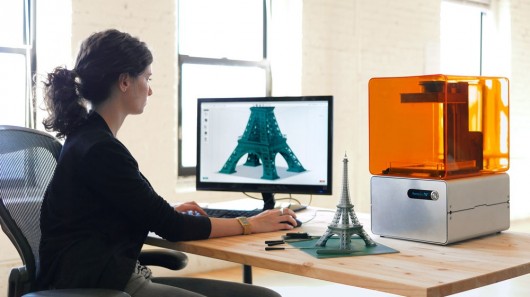
Input formats
- Collada ( .dae )
- Blender 3D ( .blend )
- 3ds Max 3DS ( .3ds )
- 3ds Max ASE ( .ase )
- Wavefront Object ( .obj )
- Industry Foundation Classes (IFC/Step) ( .ifc )
- XGL ( .xgl,.zgl )
- Stanford Polygon Library ( .ply )
- *AutoCAD DXF ( .dxf )
- LightWave ( .lwo )
- LightWave Scene ( .lws )
- Modo ( .lxo )
- Stereolithography ( .stl )
- DirectX X ( .x )
- AC3D ( .ac )
- Milkshape 3D ( .ms3d )
- * TrueSpace ( .cob,.scn )
Motion Capture Formats
- Biovision BVH ( .bvh )
- * CharacterStudio Motion ( .csm )
Graphics Engine Formats
- Ogre XML ( .xml )
- Irrlicht Mesh ( .irrmesh )
- * Irrlicht Scene ( .irr )
Game file formats
- Quake I ( .mdl )
- Quake II ( .md2 )
- Quake III Mesh ( .md3 )
- Quake III Map/BSP ( .pk3 )
- * Return to Castle Wolfenstein ( .mdc )
- Doom 3 ( .md5* )
- *Valve Model ( .smd,.vta )
- *Starcraft II M3 ( .m3 )
- *Unreal ( .3d )
Other file formats
- BlitzBasic 3D ( .b3d )
- Quick3D ( .q3d,.q3s )
- Neutral File Format ( .nff )
- Sense8 WorldToolKit ( .nff )
- Object File Format ( .off )
- PovRAY Raw ( .raw )
- Terragen Terrain ( .ter )
- 3D GameStudio (3DGS) ( .mdl )
- 3D GameStudio (3DGS) Terrain ( .hmp )
- Izware Nendo ( .ndo )
Output Formats:
- Collada ( .dae )
- Wavefront Object ( .obj )
- Stereolithography ( .stl )
- Stanford Polygon Library ( .ply )
Input Formats:
dae, blend, 3ds, ase, obj, ifc, xgl, zgl, ply, dxf, lwo, lws, lxo, stl, x, ac, ms3d, cob, scn, bvh, csm, xml, irrmesh, irr, mdl, md2, md3, pk3, mdc, md5, smd, vta, m3, 3d, b3d, q3d, q3s, nff, nff, off, raw, ter, mdl, hmp, ndo
Output Formats:
dae, obj, stl, ply
Options Setting:
Upload Files
File URL:
Add File
(*This site does not store user uploaded files, all uploaded and converted files will be automatically deleted after 2 hours, By upload file you confirm that you understand and agree to our terms)
